


GET IT
DKK 70/month
Why teryum instead of task manager ?
teryum finds hidden processes that can't be seen on normal task manager. A process or running process refers to a set of instructions currently being processed by the computer processor. For example, in Windows you can see each of the processes running by opening the Processes tab in Task Manager. Windows Processes are Windows Services and background programs you normally don't see running on the computer. A process may be a printer program that runs in the background and monitors the ink levels and other printer settings while the computer is running. A typical computer has multiple processes running all the time to help manage the operating system, its hardware, and the software running on the computer.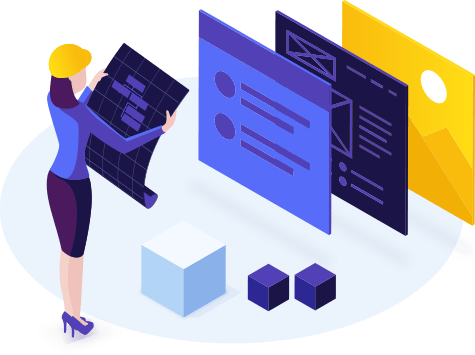 |
 |
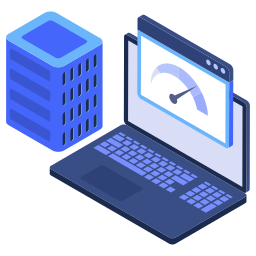 |